Embedding Pipelines
The configuration files include sections on what vector store will be used upon retrieval for context in a RAG pipeline.
But to get the documents embedded in the first place is also controlled by the configuration - here is an example from Edmonbrain:
kind: vacConfig
apiVersion: v1
vac:
edmonbrain: # the vector_name of this VAC
llm: openai
agent: edmonbrain
display_name: Edmonbrain
avatar_url: https://avatars.githubusercontent.com/u/3155884?s=48&v=4
description: This is the original [Edmonbrain](https://code.markedmondson.me/running-llms-on-gcp/) implementation that uses RAG to answer questions based on data you send in via its `!help` commands and learns from previous chat history. It dreams each night that can also be used in its memory.
model: gpt-4o
memory_k: 10 # how many memories will be returned in total after relevancy compression
memory:
- personal-vectorstore:
vectorstore: lancedb
k: 10 # how many candidate memory will be returned from this vectorstore
- eduvac-vectorstore:
vector_name: eduvac # define a different vector_name of another VAC to read from
read_only: true # can only read, not write embeddings
vectorstore: lancedb
k: 3 # how many candidate memory will be returned from this vectorstore
In the above example two memory stores are defined: personal-vectorstore and eduvac-vectorstore. Only those without read_only will be used when adding documents, but being able to read from other VAC stores means you can set up knowledge sharing and authentication with differing levels of access, such as company wide, department and personal.
Embedding architecture
Three system VACs are used within most embedding pipelines:
chunker- parses out files and URLS sent to it and turns them into chunks ready for embedding.unstructured- Thechunkercan send files to this self-hosted unstructured.io servie for document parsingemebedder- receives chunks fromchunkerand sends them to the appropriate vector store.
Taking advantage of the micro-service architecture means the pipeline can scale from 0 to many GBs per second of embedding.
vacConfig can set the attributes of the embedding chunks per VAC, for instance picking the embedding model.
embedder:
llm: openai # if different from llm is what embedding model uses
Some LLM providers don't have embedding (e.g. Anthropic) so you can pick which embedding model can be used.
Chunker size
chunker:
chunk_size: 1000
overlap: 200
This lets you determine how big the chunks will be and what overlap they shall have with each other. This can vary depending on your use case.
Chunker type: semantic
chunker:
type: semantic
llm: openai
summarise:
llm: openai
model: gpt-3.5-turbo
threshold: 3000
model_limit: 30000
Instead of picking a chunk size you can use the experimental Langchain technique of semantic chunking, which will vary the chunk size and cut them off according to similarity scores of each sentence's embedding score.
Add documents for embedding
Adding to a bucket
If using Multivac, then embedding is activated when a file hits the designated cloud storage bucket. A Pub/Sub notification sends the gs:// URI to the chunker VAC, which then parses and sends to the other embedding services such as unstructured, embedder and other document stores if configured.
The Pub/Sub is also available to call directly, as well as the individual embedding services, for instance you may already have parsed text content and just want to send it to the embedder service. The overall pipeline is pretty quick, usually only taking under a minute to index big documents such as PDFs and PowerPoints, so it can be used in a live user session.
Often for batch pipelines a feeder bucket is used then an hourly Cloud Storage Transfer service will check the bucket for new files and transfer them across.
The folder of the embedding bucket determines the VAC the documents are sent to, so for instance all files that land within edmonbrain/ are sent to the edmonbrain vector stores.
Adding documents via the UIs
Several of the Multivac clients such as the chat bots, web app or CLI support uploading files directly to the vector store. Behind the scenes this is uploading the file to the embedding bucket for processing via the bucket pipeline above, or making a direct Pub/Sub call.
Several VACs support special commands to help with this, such as !saveurl that will embed a URL after parsing, or !savethread to store the current conversation thread as a text file. For example via the sunholo CLI:

The URL contents are then available within ~1min for all clients using that VAC, such as the webapp:
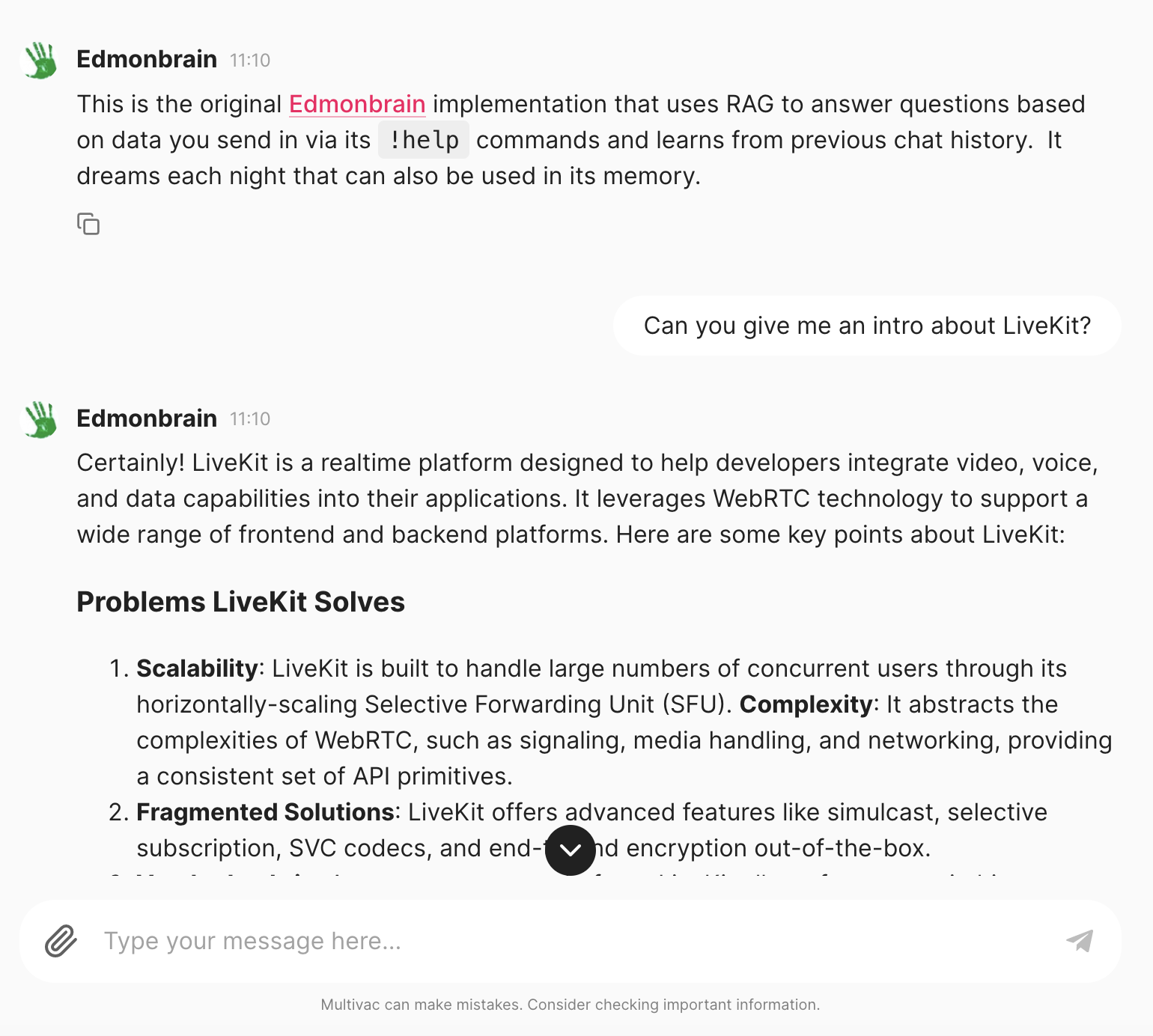
...or CLI version:
────────────────────────────────────── Edmonbrain ──────────────────────────────────────╮
│ This is the original [Edmonbrain](https://code.markedmondson.me/running-llms-on-gcp/) │
│ implementation that uses RAG to answer questions based on data you send in via its │
│ `!help` commands and learns from previous chat history. It dreams each night that can │
│ also be used in its memory. │
╰─ stream: http://127.0.0.1:8080/vac/streaming/edmonbrain invoke: http://127.0.0.1:8080/─╯
You: What can you tell me about LiveKit?
edmonbrain: LiveKit is a realtime communication platform designed to help developers integrate video,
voice, and data capabilities into their applications.
It leverages WebRTC technology and offers a range of features to simplify the development
of scalable and complex communication systems. Here are some key points about LiveKit:
...
Using locally via sunholo embed
Since the services are available via API, curl can also be used to send files to the embedding pipeline, however for convenience its easier to use the sunholo cli installed via pip install sunholo[cli].
usage: sunholo embed [-h] [--embed-override EMBED_OVERRIDE] [--chunk-override CHUNK_OVERRIDE] [--no-proxy] [-m METADATA]
[--local-chunks] [--is-file] [--only-chunk]
vac_name data
positional arguments:
vac_name VAC service to embed the data for
data String content to send for embedding
optional arguments:
-h, --help show this help message and exit
--embed-override EMBED_OVERRIDE
Override the embed VAC service URL.
--chunk-override CHUNK_OVERRIDE
Override the chunk VAC service URL.
--no-proxy Do not use the proxy and connect directly to the VAC service.
-m METADATA, --metadata METADATA
Metadata to send with the embedding (as JSON string).
--local-chunks Whether to process chunks to embed locally, or via the cloud.
--is-file Indicate if the data argument is a file path
--only-chunk Whether to only parse the document and return the chunks locally, with no embedding
See the sunholo embed documentation for more information.
Metadata
TODO
